(How to) Upgrade winget itself
This tutorial will show you how to upgrade winget itself on Windows without uninstalling the old version.
First, open the Release Page of microsoft/winget-cli GitHub Repository, grab the latest download link with “.msixbundle” extension, and copy it to your clipboard.
You just need to copy the download link without downloading it.
Remember, if you’re on your production environment, please don’t install the releases with “Pre-release” lable. Such releases can be buggy and may encounter unusual errors & issues.
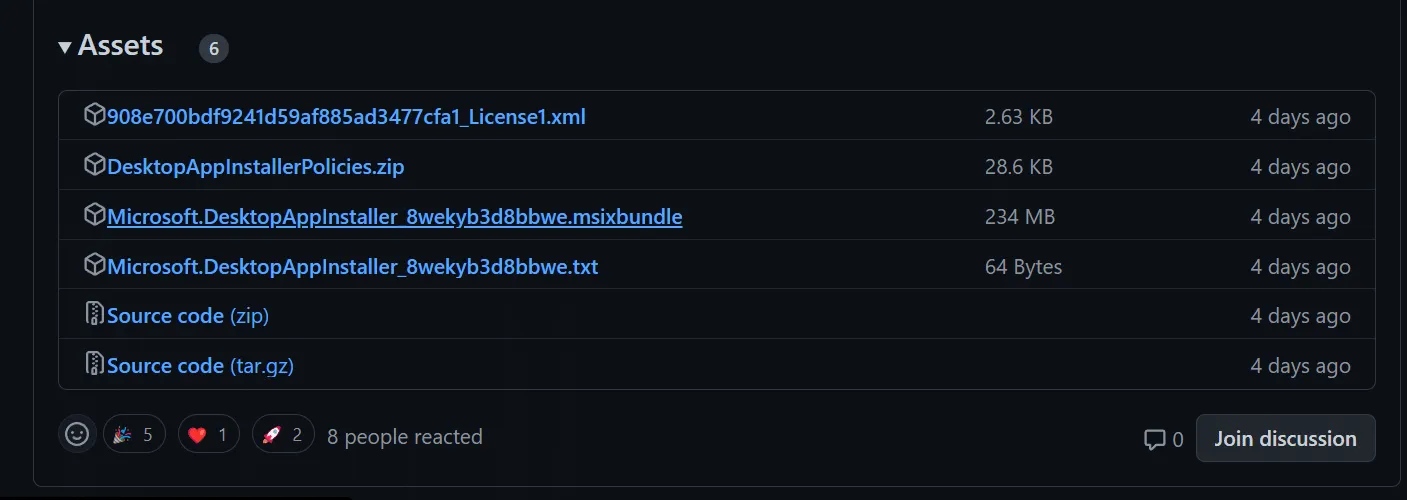
Turn up Windows Terminal (Administrator) with PowerShell.
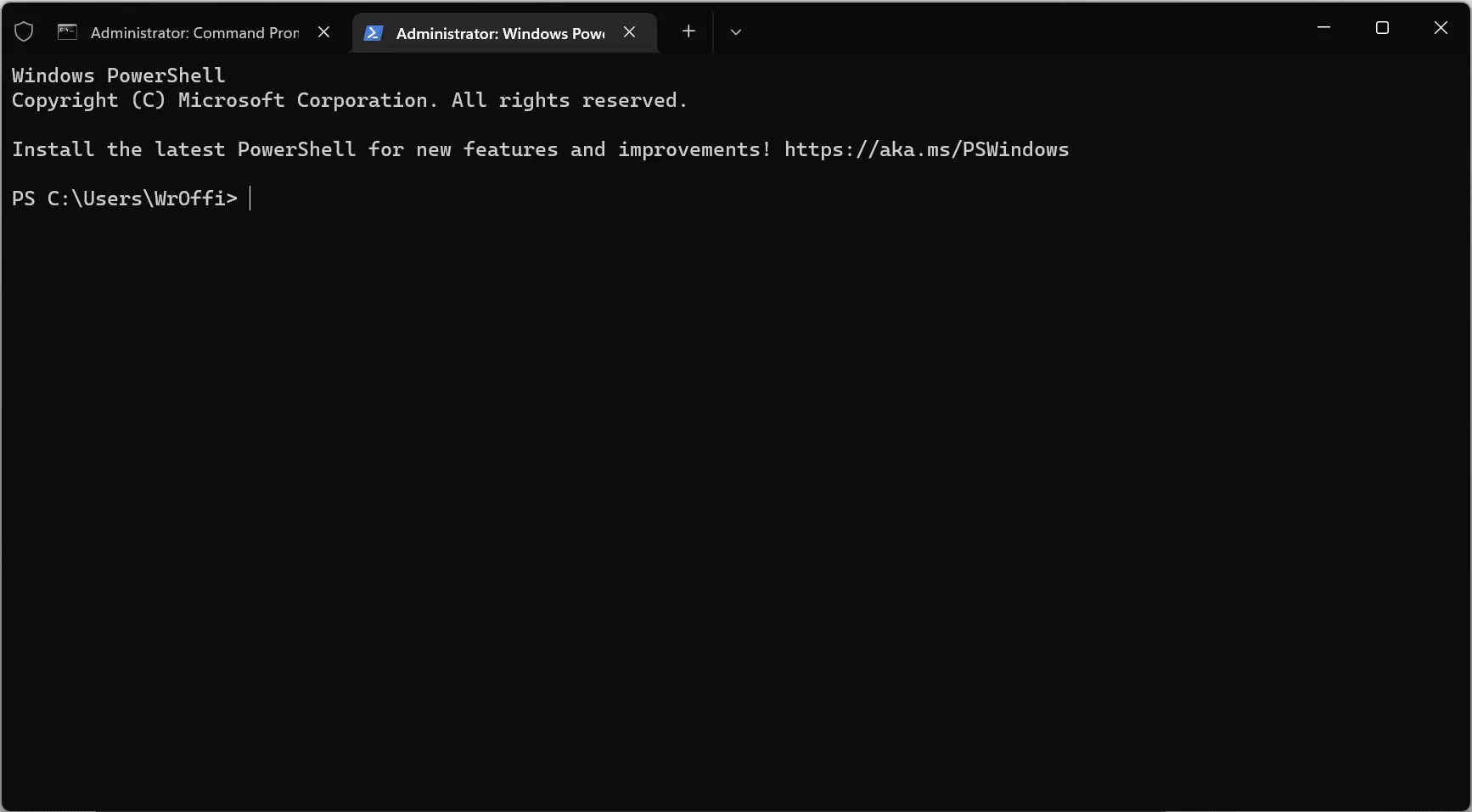
Type in the following command. Remember to replace URI-TO-YOUR-PREV-COPIED LINK with your copied link.
PS C:\Users\WrOffi> Add-AppxPackage -Path 'URI-TO-YOUR-PREV-COPIED LINK'
PS C:\Users\WrOffi> # Example: Add-AppxPackage -Path 'https://github.com/microsoft/winget-cli/releases/download/v1.6.2721/Microsoft.DesktopAppInstaller_8wekyb3d8bbwe.msixbundle'In some cases, you may need to add
-ForceApplicationShutdownto the end of the command in order to update the package successfully. (Thanks for the suggestion from bellemam)
After that, the App Installer will automatically finish the following task.
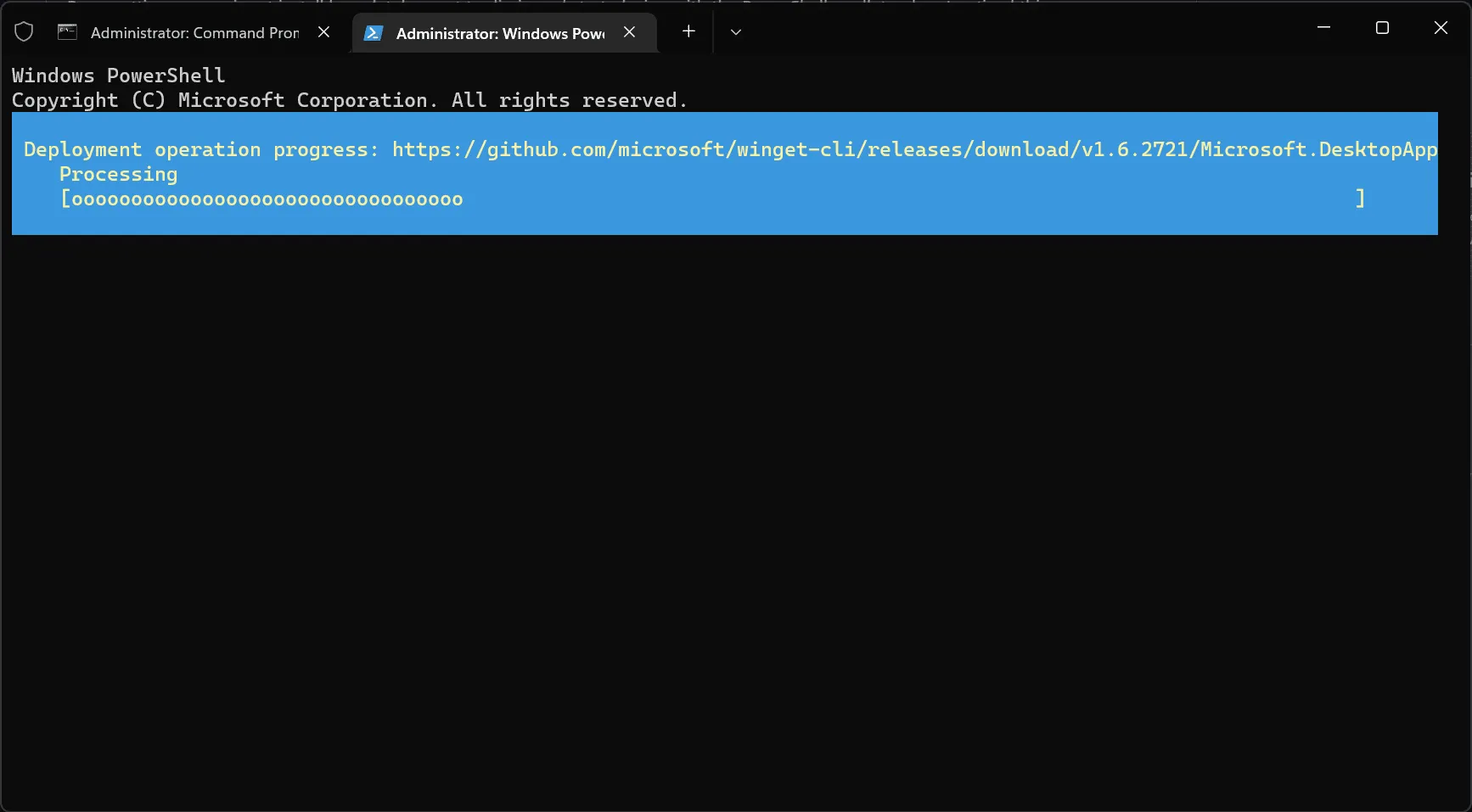
Finally, you can check the version of winget with the following command.
PS C:\Users\WrOffi> winget --version
v1.6.2721